As the file owner, you can lock your files via “Right click – Select lock”. The locked files are still visible in the project room in a marked form, but cannot be used by other project room users until they are unlocked by the file owner. In addition, as the file owner, you can also move your uploaded files via drag drop.
As the file owner, you can change the description of your uploaded files – even by selecting multiple files – via the right mouse button.
You can change your password in your user menu (top right). Shortly thereafter, you will receive an email from the system in which you must confirm the password change.
If you have the necessary permissions, you can view the up-to-date access permissions via the menu (top left) under the menu item: Reports.
No, files cannot be deleted in the project room for the purpose of traceability.
As the file owner, you can lock your files via “Right click – Select lock”. The locked files are still visible in the project room in a marked form, but cannot be used by other project room users until they are unlocked by the file owner. In addition, as the file owner, you can also move your uploaded files via drag drop.
When uploading, you can easily and conveniently drag and drop multiple documents and plans into the browser. A ZIP archive is recognized by PPM Raum and automatically unpacked into the project space.
As the file owner, you can view all file actions and the entire document history, sorted chronologically, via “Right-click – Properties.”
External participants can be integrated either directly when uploading new files to the project room or via your compiled workbooks (right-click – place in the workbook). Here, you can also specify the period for which these individuals have access to the files.
Thanks to our automatic versioning, only the latest index status is always available in the PPM Raum. You can access previous versions of a plan via “Right mouse button – Properties – Versions”.
Simply click on the attached download links. There you can conveniently download our information PDFs.
You must log in to the system with the correct credentials. For traceability purposes, you can only retrieve an information email with the email account to which the information email was sent. If you have multiple accounts, you must first log in to the system with the correct credentials.
You can change your password in your user menu (top right). Shortly thereafter, you will receive an email from the system in which you must confirm the password change.
Please wait a while, or contact us directly. After verification by our administrators, we can unlock your account immediately.
Your personal contact person will be happy to call you back if you wish.
Information on the processing of your data can be found on our privacy page.
Copyright © 2025 PPM Raum – The virtual project space in construction.